Last night my wife was feeling particularly creative. While I usually approve of her creative inclinations I was simply not in the mood to move our large objects (some call it furniture) around our apartment. Thinking aloud I said to my wife, "there
must be some great open source software for interior design".
When someone says such as phrase there a few common outcomes:
- It is the case that such a project exists therefore the problem is solved
- It is not the case that such a project exists therefore it is the case that either
- You create the great project yourself therefore your weekend is shot OR
- You do not create the great project yourself therefore you are forced to move heavy objects (your weekend is probably still shot)
In my case I was fortunate enough that a great project already exists. Oddly enough, googling around didn't yield much fruit. I had foreknowledge of several good open source CAD programs though I knew that they were probably not well suited for the simple task we were trying to accomplish. I quickly turned to SourceForge and stumbled across
Sweet Home 3D. It's your typical java project that comes with binary tarball complete with a bundled version of Sun's java (though Fedora's Iced Tea works just fine). Once unpacked my wife was free to let her loftiest of ideas loose on our virtual apartment. It really was quite simple to use. She cranked out 3 layouts in no time--one of which we
might actually implement.
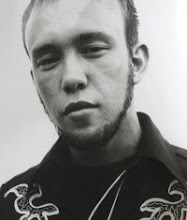
4 comments:
I have a question (sorry for it being stupid one) - how do I start up this program with IceTea Java on Fedora 8 and not with the bundled java runtime?
It's not stupid at all! It was silly for me not to post instructions. Basically the 'SweetHome3D' script has a one-liner in it that launches the proprietary JVM. You then have two options:
Replace the path to the 'java' executable with your IcedTea installation
OR
Most likely IceTea's java is already on your path so just run "java -classpath lib/SweetHome3D.jar:lib/Loader3DS1_2.jar:lib/itext-2.0.4.jar:lib/j3dcore.jar:lib/j3dutils.jar:lib/vecmath.jar:jre1.6.0_03/lib/javaws.jar -Djava.library.path=lib -Xmx192m com.eteks.sweethome3d.SweetHome3D" from your Sweet Home 3D directory.
I forgot to mention something that I'm not at all happy about. In order for Sweet Home 3D to run with IcedTea I had to set SELinux to permissive. When I get some time I'll look into that.
Thanks, it really works perfectly fine with icedtea, the reason I wanned to use it with fedora's icedtea is that on my old laptop it runs at least twice as fast as the sun's jre (tested with aqua data studio and now with sweethome3d). Finally i can get a reasonable performance with java applications, which is great!
Post a Comment