My mother-in-law has two year old Sony Vaio that originally came with Window XP Home Edition. For some unexplainable reason the wireless stopped working all of a sudden and by the time I was able to investigate the CD drive was no longer working. XP couldn't even mount my usb thumb drive. When I logged in as the admin user and looked under Device Manager it showed nothing there. While I don't claim to be an expert in Windows internals I felt quite certain something had compromised her system. It was indeed Windows Tithe Day.
Instead of repeating the vicious cycle I decided to fix the problem. Since I usually carry some form of a Linux live CD with me when I travel I decided to install Fedora on her laptop. Initially I installed 8 since it's the latest and greatest from the Fedora camp but I immediately hit some strange lockups that I believe were related to Xorg 7.3 and the radeon driver. I spent a few hours reading Every Single Post on an extremely long thread on Ubuntu's Launchpad that reported similar problems for some users with Gutsy. Since I had lots of success with Fedora 7 I put in my Live DVD and within 30 minutes had the basic system install and running. About 8 hours later (spread over a few days) there was one less Windows user in the world. My main goals for her system were:
- Wireless connectivity (auto connecting to the correct networks, etc)
- Dead simple picture importing from her Kodak camera
- An office suite
- Web browser with all plugins for using her favorite sites.
- Software for music notation
- Printing
So I guess if you are still reading this one of several thoughts have probably come to your mind:
- Why would this guy would spend so much time setting up this laptop and then ranting on his blog?
- I would have just installed a pirated copy of Windows XP Extreme Awesome Edition--it's suppose to be more stable, right?
- She should just by any mac. And when the day comes when it can't do everything she wants I would just tell her to by another one. Period.
Basically I get extremely upset when software randomly stops working for people that 1) don't know how to fix the problem and 2) just don't have the time to worry about things like operating systems deciding to Just Not Work. I believe companies that engrain software like this into our culture are doing humanity a grave disservice. I actively try to correct the problem in anyway I can, whether by writing software myself or by finding something that will work for them that someone else has already written.
When I was in college I helped dozens of elderly people in my community learn to use technology to improve their quality of life. However many situations arose which forced me to step back and wonder if I was really helping them at all? Yes, on one level they are now capable of emailing pictures of their grandchildren to their relatives but the time they waste trying to figure out how ClickToGamble.exe got installed on their system when all they wanted was to install a plugin to view their sons video on YouTube, typically negates all time saved. Personally I don't want to waste an elderly persons time. Every moment is valuable. When I finally had to move for work I basically started giving them different advice: Buy a Mac.
That conclusion was reached prior to my realization that open source is the best solution to their problem, though I still partly agree with my original advice. You could replace "Buy a Mac" with "Get something that is going to work for the rest of your life no matter what it costs". Cost could be measure in a $3000 Macbook Pro or it could be 3 days of your life configuring an open source desktop environment. Either way make sure it's a one time cost. Anything else just isn't sustainable. Either your money or your time will run out. If there is one thing I can say about the Linux systems I setup it's that they will run until the hardware goes up to that big tech shop in the sky. I have been using Linux as my sole computing environment for the last 3 years and that's just been my experience. On a side note I consider the 3 days spent during initial setup to be valuable knowledge gained while at the same time I believe performing a postmortem on a Windows machine twice a year to be a complete waste of a person's life.
Hopefully I don't sound like a complete open source bigot. The truth is you can choose whatever computing environment works best for you (and I think you should), but as for me and my household we will use GNU/Linux.
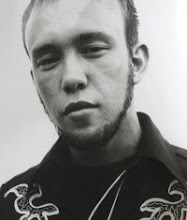
No comments:
Post a Comment