We're a pretty diverse group at the RDU erlouge even though we haven't reached the point where we actually need a formal venue for our meetups. We're still bumming it out in cafes with free WiFi. Likewise we don't have a projector or anything for presenting our code. The easiest and most cross platform way to achieve pretty much the same result as a projector was to use VNC.
Here's what I do on Fedora 7:
#'s denotes root shell
$ means your normal unprivileged user
# yum install vnc-server vnc
$ vncserver :1 -depth 24 -geometry 1024x768 -AlwaysShared
Most of those arguments do not need any further explanation so I'll be brief. That command starts a server on display :1 (port 5901) and sets all the connections to shared. That's a nice flag to set (read the Xvnc manpage for more options) since we were having problems with people forgetting to specify a shared connection on the client side and thus disconnecting everything.
VNC is not the most efficient remote desktop protocol but it gets the job done. If a large group of people are connecting and bandwidth is limited you may try a few things to reduce the amount of bits that have to fly around. I like to use a lighter weight window manager. You can edit your ~/.vnc/xstartup and put in something like this:
[ -x /etc/vnc/xstartup ] && exec /etc/vnc/xstartup
[ -r $HOME/.Xresources ] && xrdb $HOME/.Xresources
fluxbox &
Obviously the first to lines are boilerplate.
If you are ever in a situation where you don't feel like the wireless network you are on is safe I would recommend tunneling your VNC traffic through SSH. I don't think any VNC servers advertise their security and the traffic definitely isn't encrypted. Just give everyone who you want allow access to your machine an account then have them log in as follows:
$ ssh -N -T -L 5901:[VNC server ip address]:5901 &
That creates the tunnel. Then just tell the users to connect to their local point (which forwards to the host)
$ vncviewer -ViewOnly -Shared localhost:5901
NOTE: The '-Shared' option is only really needed if you are connecting to a server that doesn't enforce sharing.
Subscribe to:
Post Comments (Atom)
Blog Archive
About Me
Tags
- activerecord (1)
- camping (1)
- closures (1)
- cygwin (1)
- denver (1)
- drb (1)
- dsl (1)
- erlang (1)
- erlounge (1)
- fedora (8)
- freedom (1)
- FUDcon (1)
- GEB (3)
- git (1)
- gnu (1)
- gstreamer (1)
- hotmail (1)
- hpricot (1)
- java (1)
- jruby (1)
- kernel (1)
- kino (3)
- laptop (1)
- linux (3)
- machanize (1)
- meta programming (3)
- metaprogramming (1)
- mutt (2)
- open source (3)
- oss (1)
- pitivi (2)
- raleigh.rb (1)
- ruby (13)
- ruby curb hpricot (1)
- rubyconf (1)
- slashdot (1)
- svn (1)
- tux (1)
- ubuntu (1)
- unix (1)
- vim (1)
- vnc (1)
- windows (3)
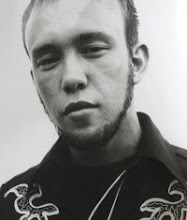
No comments:
Post a Comment